Dupa plasarea solicitării de comandă, in sectiunea Istoric puteti vedea cate solicitări de comandă mai avem de procesat inaintea dumneavoastra
Program de lucru: Luni - Vineri 9:00 - 18:00, pauza 13:00 - 14:00.
Se efectueaza lucrari de mentenanta la site si pot aparea erori. In cazul in care intampinati erori va rugam sa reincercati mai tarziu.
Ridicarea personala este disponibila pentru comenzile achitate in avans. Se pot ridica dupa ce sunt pregatite.
No products
 View larger
View larger
Data Logging Shield for Arduino
0104110000009791
New product
With the Arduino Logon Shield, you can save files on SD FAT16 or FAT32 cards to be read by an analysis program.
See description for more details about the product.
Add to cart now!
This product is no longer in stock
- Write a review
- Remove this product from my favorite's list.
- Add this product to my list of favorites.
More info
Technical specifications
- SD card interface works with FAT16 or FAT32 cards. The 3.3 V level shifter protects the SD card.
- RTC (real time clock) keeps the time / date even if Arduino is disconnected. Has built-in battery.
- Prototype area, circuits or sensors.
- 3.3 V Constant Voltage Regulator, but also to start SD cards that need a lot of power to operate.
- Works with Arduino UNO, Duemilanove, Diecimila, Leonardo or ADK / Mega R3 or later. ADK / Mega R2 and older are not compatible.
Instructions for use
Install the shield on Arduino, taking care to insert all the pins well, pressing both pins together at the same time.
To use the RTC on the shield:
1. Connect the Arduino development board to your computer.
2. Download the RTClib library from the following address: https://github.com/adafruit/RTClib/archive/master.zip
The product is not produced by Adafruit. This is an example of how it can be used.
3. Unzip the file in the Arduino libraries directory.
4. Start the Arduino IDE.
5. Download the RTC Example file at the bottom of the page, the Downloads section.
6. Choose the port for the Arduino Plate.
7. Load the code.
8. Open the Serial Monitor to view the time. Be sure to have a proper baud rate.
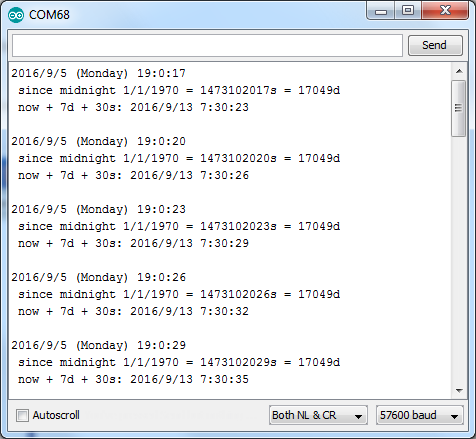
To use the SD card:
1. Insert an SD card with the FAT16 or FAT32 file system into the shield. If you do not have an SD card with one of these file systems, format the card in this format.
2. Start the Arduino IDE.
3. Download the Card Info file at the bottom of the page, download section and open it in the Arduino IDE.
4. Charge the code.
5. Open the Serial Monitor to view the contents of the SD card.
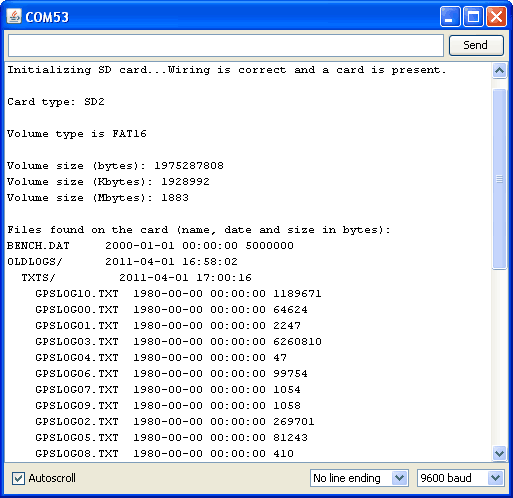
Don't delay, buy today.
Add to cart now!
Reviews
Customers who bought this product also bought:
-

Module with...
Module with 3 LEDs (Red, Yellow, Green)
$0.95
-
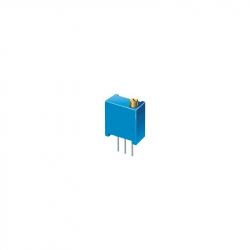
10k Mini...
This is a common element in electronic circuits...
$0.48
-

SG90 180°
Micro 180o Servo Motors SG90 useful for...
$2.88
-

P6100 100MHz...
P6100 100MHz Oscilloscope Probe Pair See...
$14.40
-

Electrolytic...
Electrolytic Capacitor 10000 uF, 50 V 105o...
$1.68
-

ICE1QS01-INF...
ICE1QS01-INF - Controller for Quasiresonant...
$6.00
-

XH2.54...
XH2.54 Single Head Cable 4p See description...
$0.38
-

Connector...
Complete Connector Kit: single row pin...
$14.40
-
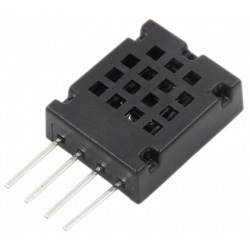
AM2320...
AM2320 Temperature and Humidity Sensor
$8.88
-

5p Straight...
5p Straight Male XH2.54 Connector
$0.24



