Dupa plasarea solicitării de comandă, in sectiunea Istoric puteti vedea cate solicitări de comandă mai avem de procesat inaintea dumneavoastra
Program de lucru: Luni - Vineri 9:00 - 18:00, pauza 13:00 - 14:00.
Se efectueaza lucrari de mentenanta la site si pot aparea erori. In cazul in care intampinati erori va rugam sa reincercati mai tarziu.
Ridicarea personala este disponibila pentru comenzile achitate in avans. Se pot ridica dupa ce sunt pregatite.
No products
 View larger
View larger
1.12" Mono OLED (128x128, white/black) Breakout
606034879645
New product
A crisp, bright 1.12" OLED that's ideal for adding a small display to your project. This 128x128 pixel, monochrome white/black display is ideal for graphing, readouts, and displaying basic icons. Now available in SPI or I2C flavours!
See Description for more details about the product.
Add to cart now!
This product is no longer in stock
- Write a review
- Remove this product from my favorite's list.
- Add this product to my list of favorites.
More info
Description
Our 1.12" OLED breakout is now available in SPI or I2C versions. If you have SPI available on your microcontroller, we'd recommend the SPI version, as you can drive it much, much faster, for buttery-smooth animations.
OLEDs have the advantage of being extremely bright and readable, with great contrast. Because this one is small, it's great for fitting into projects where space is at a premium, and it's Raspberry Pi and Arduino-compatible!
On the I2C version, we've included a trace that can be cut to change the I2C address from 0x3C to 0x3D, if you want to use two I2C OLEDs at once!
It's also compatible with Breakout Garden, where using breakouts is as easy just popping it into one of the slots and starting to grow your project, create, and code.
Features
- 1.12" white/black OLED display (128x128 pixels)
- Uses the SH1107 driver chip
- 20x20mm active area
- SPI or I2C (address 0x3C/0x3D (cut trace)) interface
- 3.3V or 5V compatible
- Reverse polarity protection
- Compatible with all models of Raspberry Pi, and Arduino
- Python library
Kit includes
- 1.12" OLED display breakout
- 1x5 (I2C) or 1x7 (SPI) male header
- 1x5 female right-angle header (only included with I2C version)
With the I2C version, you can solder on the piece of right-angle female header and pop it straight onto the bottom left 5 pins on your Raspberry Pi's GPIO header (pins 1, 3, 5, 7, 9).
With the SPI version, pop it into either one of the SPI sockets on Breakout Garden, or connect it with wires to the following pins on your Pi (note that it's BCM pin numbering):
- 3-5V to any 5V or 3V pin
- CS to BCM 7
- SCK to BCM 11
- MOSI to BCM 10
- DC to BCM 9
- GND to any ground pin
Software
We recommend the Luma Python library for driving this OLED display. You can find full documentation for the Luma library here.
To get up and running you should:
- Install the latest library directly from GitHub:
sudo pip install git+git://github.com/rm-hull/luma.oled.git#egg=luma.oled - Grab the examples repository:
git clone https://github.com/rm-hull/luma.examples - With the SPI version, you can run an example like so:
python3 bounce.py --display sh1106 --height 128 --rotate 2 --interface spi --gpio-data-command 9(add--spi-device 0for the back slot, or--spi-device 1for the front slot) - With the I2C version, you can run an example like so:
python3 maze.py --display sh1106 --height 128 --rotate 2 --interface i2c
Our software does not support Raspbian Wheezy.
Notes
- Dimensions: 28x42x5.5mm
Don't delay, buy today.
Add to cart now!
Reviews
Customers who bought this product also bought:
-

20 cm 40p...
Ideal wires for making connections for...
$1.92
-

Raspberry Pi...
Raspberry Pi Zero/W case useful for protecting...
$5.14
-
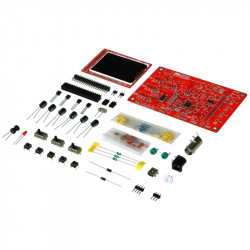
Oscilloscope...
Oscilloscope Kit DIY See description for more...
$36.00
-

USB Micro-B...
USB Micro-B to USB-C Adapter PREORDER, PRODUCT...
$0.46
-
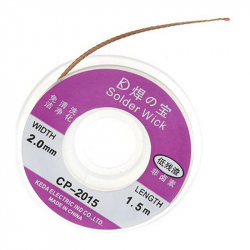
2 mm...
2 mm Desoldering Wick (1.5 m)
$1.44
-

Micro-HDMI...
Genuine Product Micro-HDMI to HDMI cable...
$6.82
-

433 MHz...
It is a sucker antenna. It is a dedicated...
$6.00
-
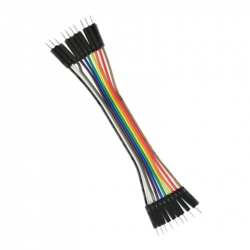
10 cm 10p...
10 cm 10p Male-Male Wires See description for...
$0.68
-

Pin Header...
Pin Header 2.54 mm for Raspberry Pi Zero (40p)...
$0.96
-

Yellow 2.54...
These are jumpers for the 2.54 mm pin headers....
$0.04




