Dupa plasarea solicitării de comandă, in sectiunea Istoric puteti vedea cate solicitări de comandă mai avem de procesat inaintea dumneavoastra
Program de lucru: Luni - Vineri 9:00 - 18:00, pauza 13:00 - 14:00.
Se efectueaza lucrari de mentenanta la site si pot aparea erori. In cazul in care intampinati erori va rugam sa reincercati mai tarziu.
Ridicarea personala este disponibila pentru comenzile achitate in avans. Se pot ridica dupa ce sunt pregatite.
Niciun produs
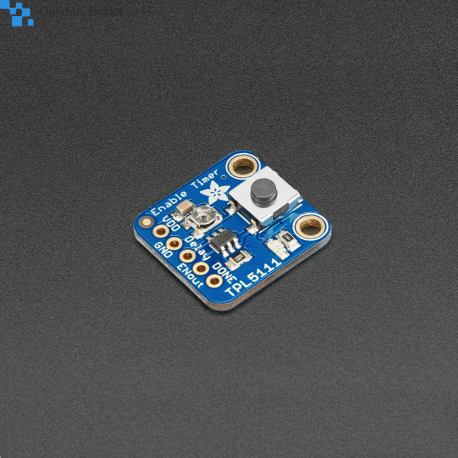 Mărește
Mărește
Modul Timer Low Power TPL5111 Adafruit
P3573
Produs nou
Acest modul este capabil să pornească și sa oprească proiectele dumnevoastră, economisind energie, pe baza unui timer reglabil între 100ms și două ore. Pur și simplu conectați pinul enable al proiectului la modul, iar acesta îl va activa sau dezactiva după preferințele dumnevoastră.
Acest produs nu mai este in stoc
- Scrie o recenzie
- Elimina acest produs din lista mea de favorite.
- Adauga acest produs la lista mea de favorite.
- Imprimă
Informații
Descriere și specificații:
Multe dintre mici proiecte se alimentează de la baterii sau acumulatori, astfel încât scăderea consumului de energie poate fi o adevărată provocare. Modulul TPL5111 reprezintă o modalitate simplă de a controla proiectul dumnevoastră. Prin intermediul unui potențiometru sau al unui rezistor, puteți seta un interval de la 100ms (potențiometrul maxim la stânga) la două ore.
Modul de funcționare este simplu. Modulul trimite un semnal HIGH periodic la pinul enable la care este conectat și așteaptă un răspuns de la proiect. La primirea răspunsului, setează pinul LOW. Dacă răspunsul nu ajunge în intervalul stabilit, modulul va reseta dispozivitul ca un watchdog timer.
Se alimentează cu 3-5V (pinul VDD) se conectează pinii Enable al modului și al proiectului între ei și semnalul de confirmare de la proiect la pinul Done. Trebuie doar să vă asigurați că la terminarea task-ului, codul proiectului dumnevoastră va trimite un semnal HIGH spre pinul Done.
Consumul de energie al modului este foarte mic, în jur de 20uA (când modulul funcționează dar proiectul este oprit).
Dacă doriți să activați dispozitivul manual, tot ce trebuie să faceți este să apăsați comutatorul de pe acesta sau puteți, de asemenea, să montați propriul switch la pinul Delay.
Modulul este asamblat, include un pinheader ce necesită lipituri ușoare.
- Dimensiuni: 19.5 x 17.8 x 5mm;
- Masă:1.4g.
Tutorial, datasheet, schemă, fișiere Eagle și bibliotecă Fritzing disponibile în secțiunea Descărcări de mai jos.
Recenzii
Clienții care au cumpărat acest produs au mai cumpărat:
-
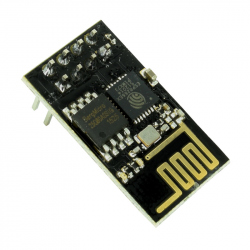
Modul WiFi...
Modul WiFi ESP-01, foarte performant, ce vă...
$4.20
-

Tresa...
Tresa Absorbanta 3 mm 1.5 m
$1.92
-
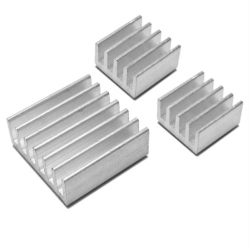
Set 3...
Radiatorul pentru Raspberry Pi ajuta la...
$0.84
-
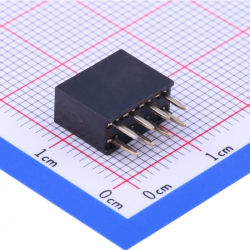
Header de...
Header de Pini Mamă 2x4p 2.54 mm
$0.24
-

Test Clip...
Test Clip SMD Galben
$0.31
-
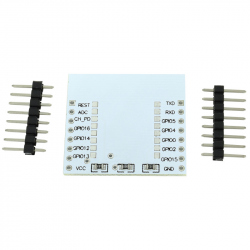
Placa...
Placă adaptoare cu pinheadere pentru module...
$0.36
-

Modul Driver...
Modul Driver de Motoare Dual în Miniatură este...
$0.90
-

Conector cu...
Conector cu șurub 2p Albastru
$0.24
-
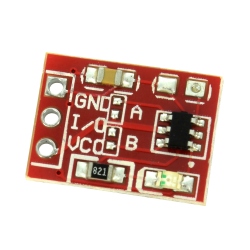
Modul cu...
Modul cu senzor capacitiv TTP223 potrivit...
$0.71
-

Fire...
Fire ideale pentru realizarea de conexiuni...
$0.96



