Dupa plasarea solicitării de comandă, in sectiunea Istoric puteti vedea cate solicitări de comandă mai avem de procesat inaintea dumneavoastra
Program de lucru: Luni - Vineri 9:00 - 18:00, pauza 13:00 - 14:00.
Se efectueaza lucrari de mentenanta la site si pot aparea erori. In cazul in care intampinati erori va rugam sa reincercati mai tarziu.
Ridicarea personala este disponibila pentru comenzile achitate in avans. Se pot ridica dupa ce sunt pregatite.
Niciun produs
 Mărește
Mărește
Modul Controller de Temperatură W2028 (Alimentare la 12 V)
0104110000054142
Produs nou
Modul Controller de Temperatură W2028 (Alimentare la 12 V)
Acest produs nu mai este in stoc
- Scrie o recenzie
- Elimina acest produs din lista mea de favorite.
- Adauga acest produs la lista mea de favorite.
- Imprimă
Informații
Modul Controller de Temperatură W2028 (Alimentare la 12 V)
Recenzii
Clienții care au cumpărat acest produs au mai cumpărat:
-
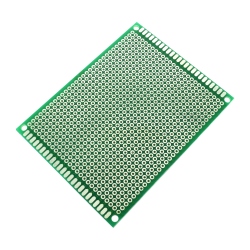
Placă de...
Placă de Test Universală Verde 70x90 mm
$0.96
-

Set 20 de...
Set 20 de Scule cu Cap Diamantat
$6.00
-

Antena PCB...
Antena PCB GSM/GPRS/3G cu Conector IPEX
$1.20
-

Sonde de...
Sonde de Multimetru pentru Dispozitive Montate...
$3.36
-

Modul LCD de...
Modul LCD de 1.44'' cu interfață SPI și...
$6.72
-
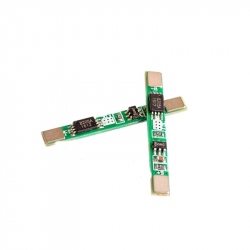
Placă de...
Această placă se folosește pentru acumulatori...
$1.14
-

Modul cu...
Modul cu Tiristor de 2000 W util pentru a varia...
$4.80
-
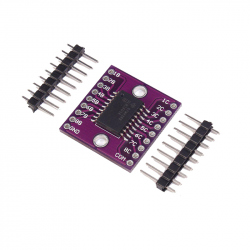
Modul...
Modul Matrice de Tranzistoare ULN2803A
$4.80
-

Buton cu...
Buton cu Capac Rotund Negru
$0.48
-

Mouse pad negru
Mouse pad negru
$0.33







