Dupa plasarea solicitării de comandă, in sectiunea Istoric puteti vedea cate solicitări de comandă mai avem de procesat inaintea dumneavoastra
Program de lucru: Luni - Vineri 9:00 - 18:00, pauza 13:00 - 14:00.
Se efectueaza lucrari de mentenanta la site si pot aparea erori. In cazul in care intampinati erori va rugam sa reincercati mai tarziu.
Ridicarea personala este disponibila pentru comenzile achitate in avans. Se pot ridica dupa ce sunt pregatite.
No products
 View larger
View larger
W2030 Temperature Controller with K Type Input (-30 ~ 999 °C, 12 V)
0104110000055286
New product
Features
- K-type thermocouple sensor L = 1 m
- DC 12 V Power Supply
- Easy to use
- Easy to install
See description for more details about the product.
Add to cart now!
This product is no longer in stock
- Write a review
- Remove this product from my favorite's list.
- Add this product to my list of favorites.
More info
Technical data
• Temperature control range: -30 ~ 999 oC
• Resolution: 1 oC
• Temperature measurement accuracy: 0.3% FS
• Temperature control accuracy: 0.1 oC
• Refresh rate: 2 times/sec
• Power Supply: DC 12 V
• Measurement input: K-type thermocouple
• Output type: 10 A temperature control output / 10A high temperature alarm output
• Size: 77 x 35 x 88 mm
Use Instructions
Connect the power supply according to the schematic. Be careful not to overload or overpressure the controller!
Press and hold for about 5 seconds the SET button to display the P0 parameter. Now, press again shortly SET button and choose the working mode for your device, using UP/DOWN buttons. C is for cooling and H is for heating.
When the controller is in its initial state, you can set the desired temperature for your room. Press shortly the SET button and use the UP/DOWN keys in order to set the value you want. Also, you have to press the RST key to confirm the settings. If you need to make another change to the controller, you have to enter in the parameters menu. Press the long SET key and choose the parameter you want to set, using the UP/DOWN buttons.
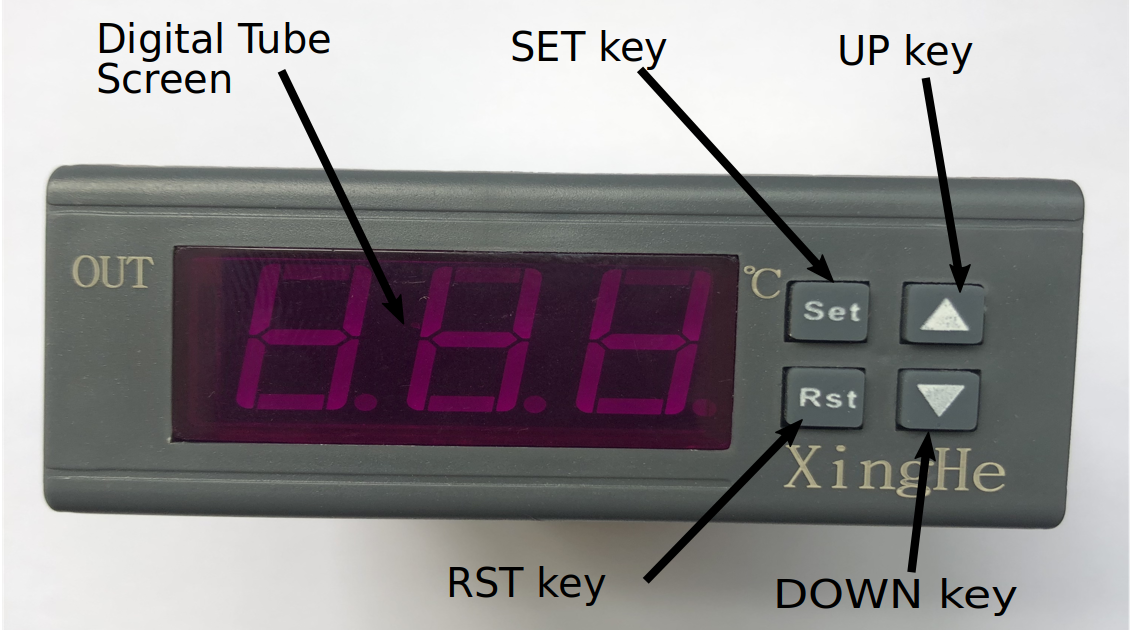
Parameters Menu
| Code | Description | Setting range | Default value |
| P0 | Working mode | C/H | H |
| P1 | Hysteresis | 1 - 100 | 2 |
| P2 | Temperature correction | -10 ~ 10 | 0 |
| P3 | Alarm | -29 ~ 999 | OFF |
| P4 | Data lock | ON/OFF | OFF |
P0 working mode
High temperature start for cooling mode, please set to C
Low temperature start for heating mode, please set to H
P1 hysteresis setting
In heating mode (H): measured value ≤ set value - start output heating to set value stop when returning
In cooling mode (C), when the measured value ≥ set value + hysteresis, the output cooling is started to the set value stop.
P2 temperature correction
When the measured temperature deviates from the standard temperature, this function can be used to correct the corrected temperature = temperature before correction + correction value
P3 high-temperature alarm
When the measured value is greater than this value, the screen is displayed -- and the sound alarm is dropped. Simultaneously disconnect the output
P4 data lock function
Turn on the data lock to keep the current settings from being changed. At this time, the setting temperature and function are invalid. If you need to modify it, you need to turn off the data frequency function.
Schematic
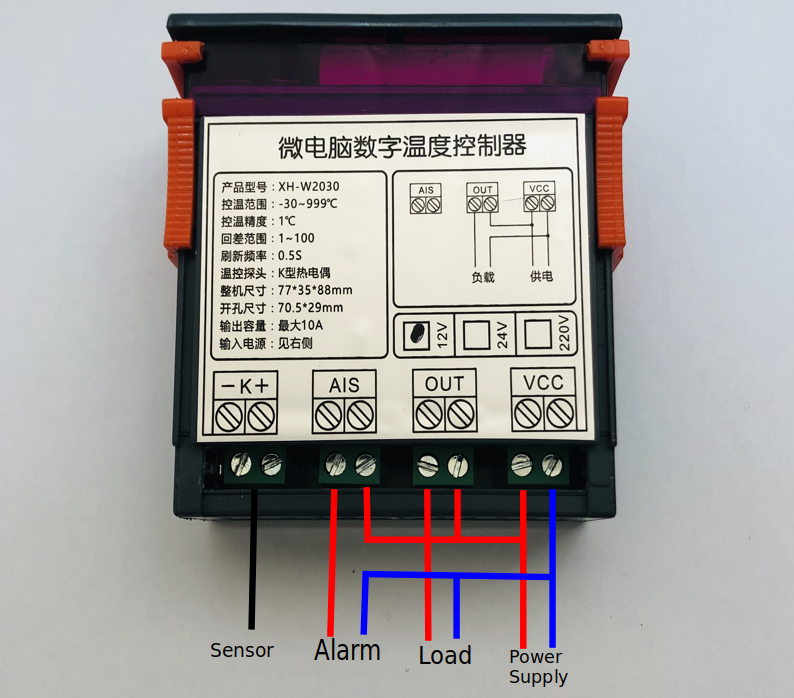
Don't delay, buy today.
Add to cart now!
Reviews
Customers who bought this product also bought:
-

1 mm...
1 mm Shrinkable tube (1 m)
1,99 lei
-
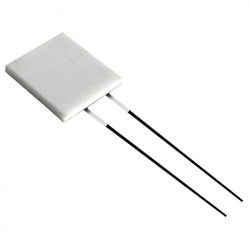
10 x 10 x...
10 x 10 x 1.2 mm Ceramic Heating Element (2 Ω)...
14,99 lei
-
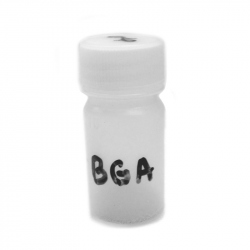
BGA Solder...
BGA Solder Balls 0.5 mm (25000 pcs)
22,99 lei
-
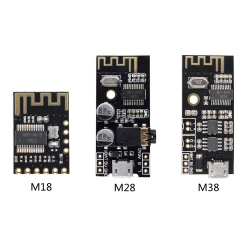
MH-M18...
MH-M18 Wireless Audio Transmission Module BLE...
8,99 lei
-
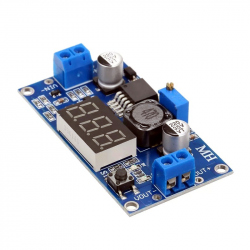
LM2596 DC-DC...
This an LM2596 DC-DC module with voltage...
16,49 lei
-
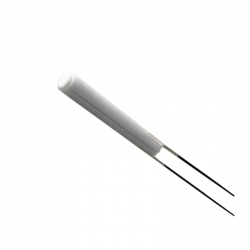
Miniature...
Miniature Cylindrical Ceramic Heating Element...
19,99 lei
-
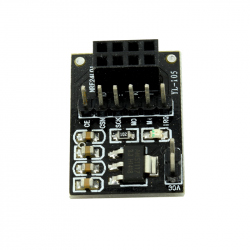
nRF24L01...
This NRF24L01 adapter module facilitates...
7,04 lei
-

DS18B20...
This high-performance temperature probe...
8,49 lei
-
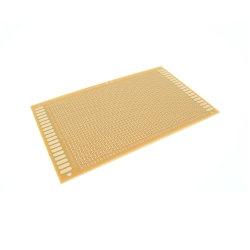
Test Wiring...
This is a 150 x 90 mm universal PCB, suitable...
7,99 lei
-

Bluetooth...
Bluetooth Bluetooth v4.0 with USB usable for...
29,99 lei






