Dupa plasarea solicitării de comandă, in sectiunea Istoric puteti vedea cate solicitări de comandă mai avem de procesat inaintea dumneavoastra
Program de lucru: Luni - Vineri 9:00 - 18:00, pauza 13:00 - 14:00.
Se efectueaza lucrari de mentenanta la site si pot aparea erori. In cazul in care intampinati erori va rugam sa reincercati mai tarziu.
Ridicarea personala este disponibila pentru comenzile achitate in avans. Se pot ridica dupa ce sunt pregatite.
No products
 View larger
View larger
Dual Adjustable PWM Signal Generator with Display and Serial Interface
0104110000028891
New product
Dual Adjustable PWM Signal Generator with Display and Serial Interface
See description for more details about the product.
Add to cart now!
17 Items
- Remove this product from my favorite's list.
- Add this product to my list of favorites.
More info
Technical Specifications
- Two PWM channels
- Supply voltage: 5 V - 30 V
- PWM Frequency: 1 Hz - 150 KHz
- Frequency Accuracy: 2%
- Output voltage: 5 V
- Two programming modes:
- via the 3 buttons mounted on the module: "SET", "UP", "DOWN"
- through serial communication
- Serial Configuration:
- Baud rate: 9600 bps
- Data bits: 8
- Stop bits: 1
- Parity bit: none
- Flow control: none
Instructions for use
The first configuration method involves using the 3 buttons mounted on the PCB. The "SET" button plays the role of switching between the output channels as well as between the fill factor and the frequency.
To set the frequency of the signal, press the "SET" button until "FA1" (for the first channel) or "FA2" (for the second channel) appears.
The segment display has 3 frequency display modes:
- XXX (without decimal point): the displayed frequency is between 1Hz - 999 Hz;
- XX.X (with point for tens): the displayed frequency is between 0.1 KHz - 99.9 KHz;
- XXX (all 3 points activated): The displayed frequency is between 1 KHz - 150 KHz;
To switch between these operating modes, you must hold the "SET" button and press the "UP" button.
Examples
- "100": The PWM output has a frequency of 100 Hz;
- "54.1": The PWM output has a frequency of 54.1 KHz;
- "1.2.4": The PWM output has a frequency of 124 KHz;
To change the fill factor, you must select the "du1" or "du2" mode. Its value ranges from 0 to 100.
The second configuration method involves the use of a development board that has serial communication, such as a development board compatible with Arduino Uno. The serial pins on the Arduino Uno are: digital pin 0 ("RX") and digital pin 1 ("TX").
The connection scheme is the following:
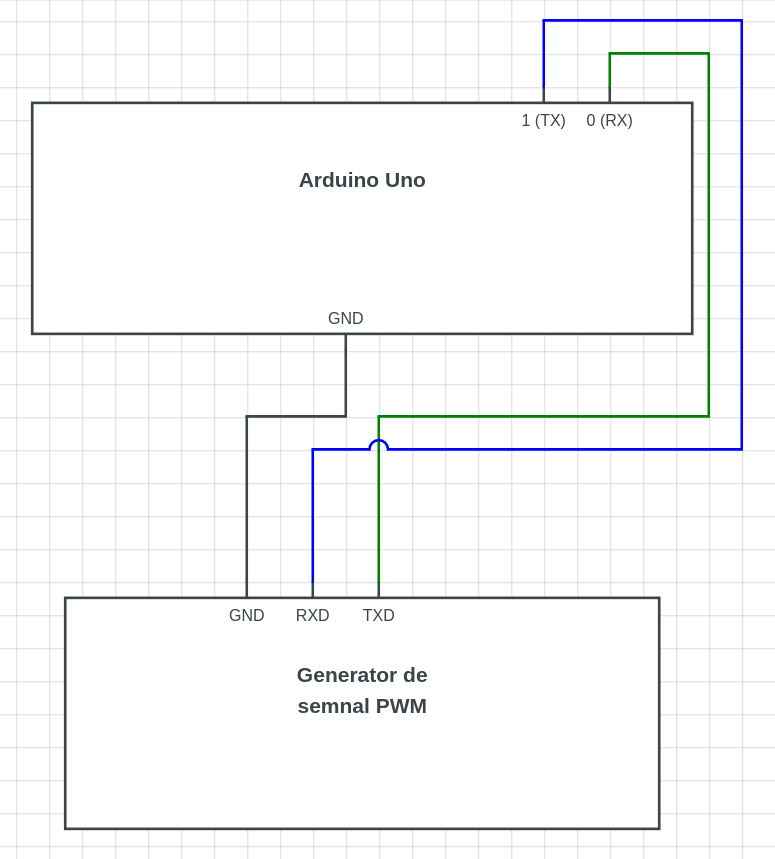
To configure the module, you must use the command"Serial.write (" SXYZZZT ")", where:
- X represents PWM output channel: can be "1" or "2";
- Y is the feature you want to change: it can be "F" (for frequency) and "D" (for the fill factor).
- ZZZ is the fill factor (0-100) or the frequency (001 - 999 Hz); *
* The other modes specified above may be used: "ZZ.Z" for the frequency range from 0.1 KHz to 99.9 KHz to "ZZZ" for frequency range 1 KHz to 150 KHz;
- T is the character that marks the end of the order. This is mandatory.
Don't delay, buy today.
Add to cart now!
Reviews
Extrem de multumit
Nu stiu ce parere aveti voi, insa cu afisajul digital, control I2C si alimentare usb precum si plaja larga de frecvente mi se pare cel mai fain gadget pe care l-am cumparat vreodata.
- 4 out of 4 people found this review useful.
Customers who bought this product also bought:
-
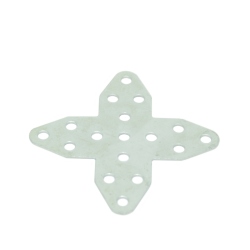
Metalic...
Metalic Cross Plate blunt-ended 35x35 mm
$0.48
-
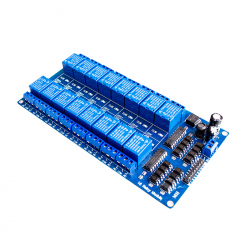
Module with...
Module with 16 Relays and LM2576 Power Supply...
$13.83
-

SYB-170...
Mini Breadboard colorful, ideal for small...
$0.56
-
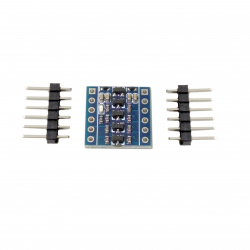
4 Channel...
This 4-channel bi-directional level translator...
$1.08
-
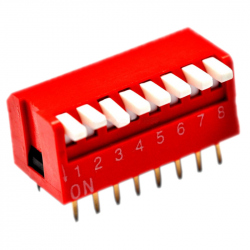
Red DIP...
This DIP Switch (8p) has 8 pins, generally used...
$0.96
-

RPR220...
RPR220 Reflective Infrared Sensor is a highly...
$2.63
-

T8-2-D8 400...
T8-2-D8 400 mm Axis See description for more...
$7.20
-
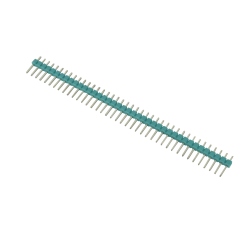
2.54 mm...
2.54 mm (40p) Green Pin Header See...
$0.24
-

ZD-30B 60W...
ZD-30B 60W 1mm B3-1 Soldering Iron Tip See...
$1.44
-

30*6 mm...
30*6 mm Metal M3 Hex Pillar
$0.48




