Dupa plasarea solicitării de comandă, in sectiunea Istoric puteti vedea cate solicitări de comandă mai avem de procesat inaintea dumneavoastra
Program de lucru: Luni - Vineri 9:00 - 18:00, pauza 13:00 - 14:00.
Se efectueaza lucrari de mentenanta la site si pot aparea erori. In cazul in care intampinati erori va rugam sa reincercati mai tarziu.
Ridicarea personala este disponibila pentru comenzile achitate in avans. Se pot ridica dupa ce sunt pregatite.
No products
 View larger
View larger
Wireless Relay 5V
0104110000083173
New product
Wireless Relay 5V
See description for more details about the product.
Add to cart now!
34 Items
- Write a review
- Remove this product from my favorite's list.
- Add this product to my list of favorites.
More info
Description
- Operating input voltage: 5V
- Serial communication settings: 9600,8,1,0,0
1. AT+CWMODE=2, select AP mode;
2. AT+RST, reset;
3. AT+CIPMUX=1, enable multi-connection;
4. AT+CIPSERVER=1,8080, configure the TCP server and set the port number;
5. AT+CIOBAUD=9600 set the baud rate to 9600. (Because the relay control chip works at 9600 baud rate)
6. AT+CIFSR, check the IP address in AP mode, for example: APIP,"192.168.4.1";
7. Connect the mobile phone to the WIFI signal whose name starts with AI-THINKER or ESP8266;
8. Enter the address and port in the "TCP Connection" APP, such as 192.168.4.1 and 8080;
9. Click the corresponding gray square to control the relay
Don't delay. Buy today.
Add to cart now!
Reviews
Customers who bought this product also bought:
-

24 V 2 A (48...
Switching voltage source 24 V 2 A (48 W) See...
$6.96
-
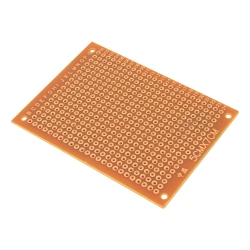
Test Wiring...
Test Wiring 50 x 70 mm See description for...
$0.60
-
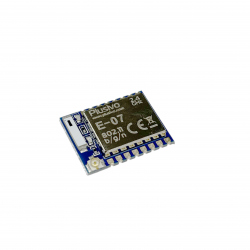
WiFi Module...
High-performance WiFi ESP-07, which can help...
$3.99
-

5V USB Body...
Input Power: 5V DC at up to 1.5A Output Power:...
$3.24
-

USB to...
This module converts the signal from a USB...
$1.49
-

KCD1-11-2P...
The KCD1-11-2P rocker switch is basically used...
$0.36
-
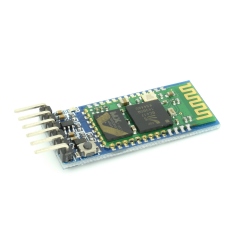
HC-05 Master...
The HC-05 Bluetooth module is a high...
$6.74
-
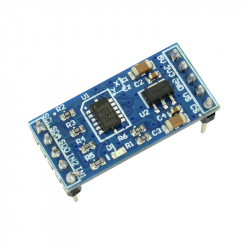
ADXL345...
The ADXL345 digital 3-axis accelerometer module...
$3.12
-

10 cm 40p...
Ideal wires for making connections for...
$1.44
-
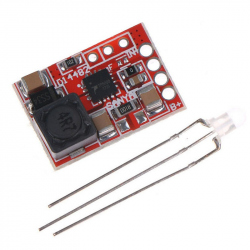
TP5000...
Single Battery Charger Module Programable...
$1.20


