Dupa plasarea solicitării de comandă, in sectiunea Istoric puteti vedea cate solicitări de comandă mai avem de procesat inaintea dumneavoastra
Program de lucru: Luni - Vineri 9:00 - 18:00, pauza 13:00 - 14:00.
Se efectueaza lucrari de mentenanta la site si pot aparea erori. In cazul in care intampinati erori va rugam sa reincercati mai tarziu.
Ridicarea personala este disponibila pentru comenzile achitate in avans. Se pot ridica dupa ce sunt pregatite.
No products
 View larger
View larger
Maker Pi RP2040 - Simplifying Robotics with Raspberry Pi RP2040
38515893
New product
Maker Pi RP2040 - Simplifying Robotics with Raspberry Pi RP2040
Attention: the micro USB cable from the photos is not included!
This product is no longer in stock
- Write a review
- Remove this product from my favorite's list.
- Add this product to my list of favorites.
More info
Cytron Maker Pi RP2040 features the first microcontroller designed by Raspberry Pi - RP2040, embedded on a robot controller board. This board comes with dual channel DC motor driver, 4 servo motor ports and 7 Grove I/O connectors, ready for your next DIY robot / motion control project. Now you can build robot, while trying out the new RP2040 chip.
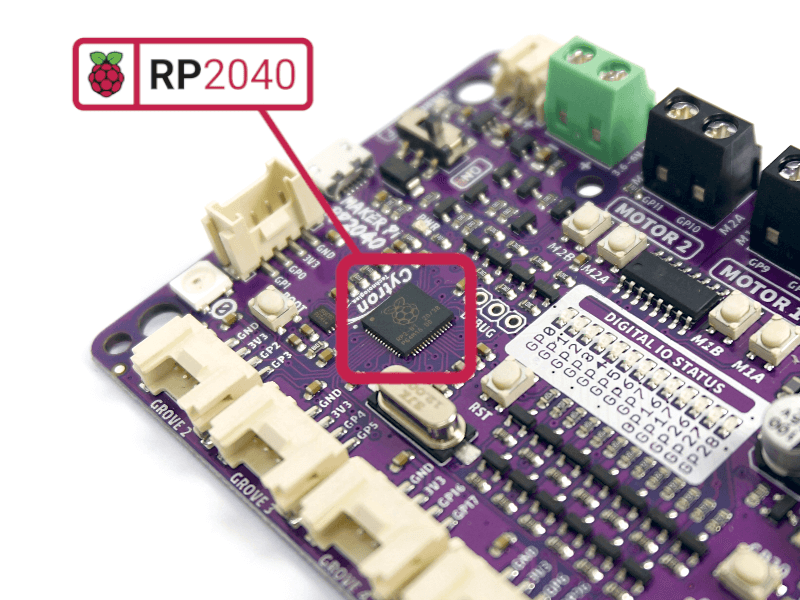
The DC motor driver onboard is able to control 2x brushed DC motors or 1x bipolar/unipolar stepper motor rated from 3.6V to 6V, providing up to 1A current per channel continuously. The built-in Quick Test buttons and motor output LEDs allow functional test of the motor driver in a quick and convenient way, without the need of writing any code. Vmotor for both DC and servo motors depends on the input voltage supplied to the board.
It has lots of LEDs useful for troubleshooting (& visual effects), is able to make quite some noise with the onboard piezo buzzer and comes with push buttons ready to detect your touch.
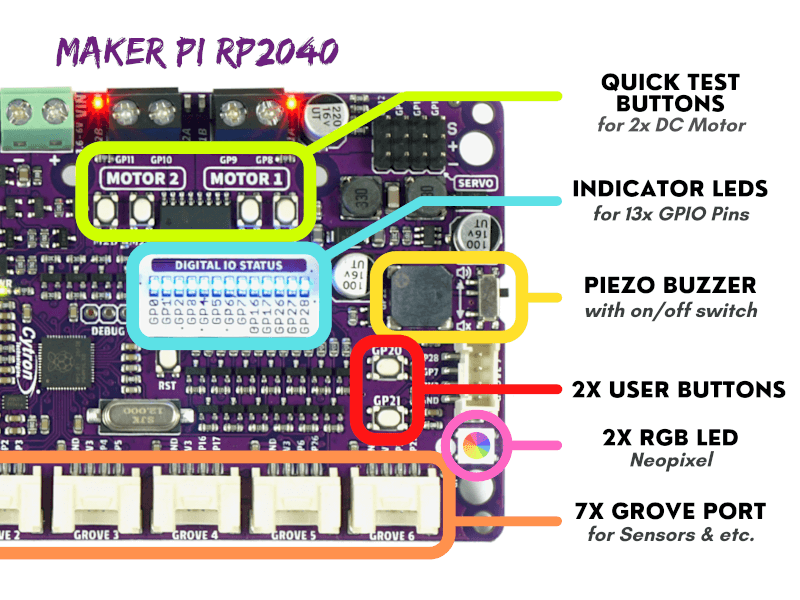
There are three ways to supply power to the Maker Pi RP2040 - via USB (5V) socket, with a single cell LiPo/Li-Ion battery or through the VIN (3.6-6V) terminals. However only one power source is needed to power up both controller board and motors at a time. Power supply from all these power sources can all be controlled with the power on/off switch onboard.
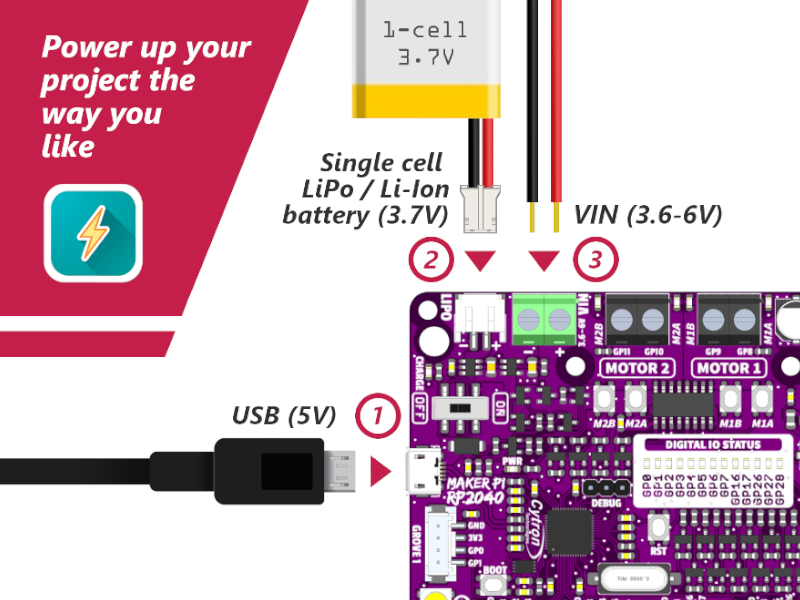
*micro USB cable and 1 cell battery can be bought separately
CircuitPython is preloaded on the Maker Pi RP2040 and it runs a simple demo program right out-of-the-box. Connect it to your computer via USB micro cable and turn it on, you will be greeted by a melody tune and LEDs running light. Press GP20 and GP21 push buttons to toggle the LEDs on/off, while controlling any DC and servo motors connected to it to move and stop. With this demo code, you get to test the board the moment you receive it!
While connected to your computer, a new CIRCUITPY drive appears. Explore and edit the demo code (code.py & lib folder) with any code editor you like, save any changes to the drive and you shall see it in action in no time. That's why we embrace CircuitPython - it's very easy to get started. Wish to use other programming languages? Sure, you are free to use MicroPython and C/C++ for Pico/RP2040. For those of you who loves the Arduino ecosystem, please take a look at this official news by Arduino and also the unofficial Pico Arduino Core by Earle F. Philhower.
- Powered by Raspberry Pi RP2040
- Dual-core Arm Cortex-M0+ processor
- 264KB internal RAM
- 2MB of Flash memory
- Robot controller board
- 4x Servo motors
- 2x DC motors with quick test buttons
- Versatile power circuit
- Automatic power selection: USB 5V, LiPo (1-cell) or Vin (3.6-6V)
- Built-in 1-cell LiPo/Li-Ion charger (over-charged & over-discharged protection)
- Power on/off switch
- 13x Status indicator LEDs for GPIO pins
- 1x Piezo buzzer with mute switch
- 2x Push button
- 2x RGB LED (Neopixel)
- 7x Grove ports (flexible I/O options: digital, analog, I2C, SPI, UART...)
- Preloaded with CircuitPython by default
- Mouting holes
- 4x 4.8mm mounting hole (LEGO® pin compatible)
- 6x M3 screw hole
Package includes:
- 1x Maker Pi RP2040
- 4x Grove to Female Header Cable
- 1x Mini Screwdriver
- 1x Silicone Rubber Feet (Pack of 4)
Reviews
Customers who bought this product also bought:
-

3 m HDMI...
3 m HDMI Compatible Male-Male Cable
24,99 lei
-

MFRC522 RFID...
This RFID reader module is based on the MFRC522...
9,99 lei
-
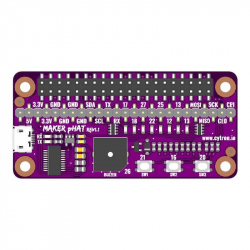
Maker pHAT:...
Raspberry Pi aims to bring the power of...
54,99 lei
-
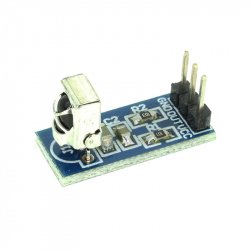
Infrared...
This module is based on VS1838B IR receiver. It...
8,99 lei
-

CH341a...
CH341a Memory Programmer See description for...
22,99 lei
-

JDY-62A...
JDY-62A Wireless Audio Transmission Module BLE...
13,99 lei
-
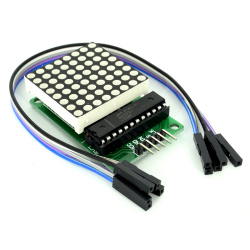
MAX7219 LED...
This module used MAX7219 chip to drive 8 x 8...
17,49 lei
-
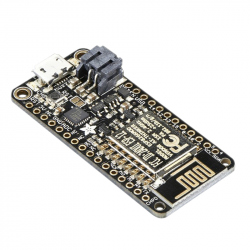
Adafruit...
Feather is the new development board from...
131,99 lei
-
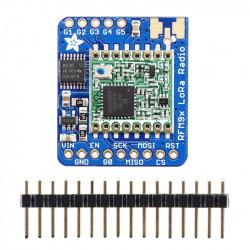
Radio LoRa...
Sending data over long distances is like magic,...
139,99 lei
-

Sakata 3D...
SAKATA 3D PETG filament is suitable for all...
115,00 lei






