Dupa plasarea solicitării de comandă, in sectiunea Istoric puteti vedea cate solicitări de comandă mai avem de procesat inaintea dumneavoastra
Program de lucru: Luni - Vineri 9:00 - 18:00, pauza 13:00 - 14:00.
Se efectueaza lucrari de mentenanta la site si pot aparea erori. In cazul in care intampinati erori va rugam sa reincercati mai tarziu.
Ridicarea personala este disponibila pentru comenzile achitate in avans. Se pot ridica dupa ce sunt pregatite.
No products
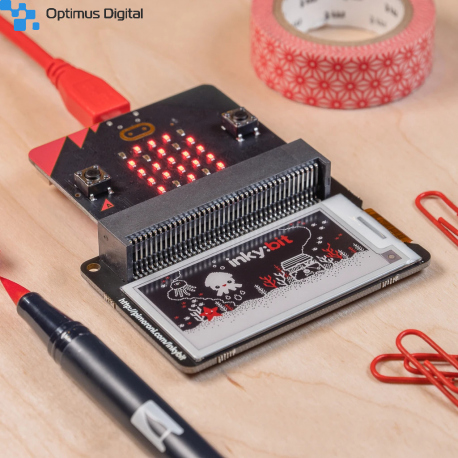 View larger
View larger
inky:bit - Red/Black/White
769894016893
New product
A low energy, high contrast, three colour electronic paper (ePaper / eInk / EPD) display for your micro:bit v2.
See description for more details about the product.
Add to cart now!
1 Item
Warning: Last items in stock!
- Write a review
- Remove this product from my favorite's list.
- Add this product to my list of favorites.
More info
Description
A low energy, high contrast, three colour electronic paper (ePaper / eInk / EPD) display for your micro:bit v2.
We've been trying to make an ePaper display for the micro:bit for YEARS, and with the micro:bit v2's increased RAM it's finally possible! o/
inky:bit's beautiful, high contrast display is ideal for displaying simple graphics and crisply-rendered text and, because it looks like paper, it's readable in bright sunlight. ePaper displays have ultra low power consumption so are ideal for powering with a battery, and once you've written an image to the display it doesn't need to be connected to power any more. It's perfect for using as a fancy name badge, a cute clock, for displaying QR codes or pixel art, or for displaying data from your micro:bit's sensors.
Please note that inky:bit will only work with a micro:bit v2!
Features
- 2.13" EPD display (250x122 pixels)
- Compatible with micro:bit v2 only
- Microsoft MakeCode support
- MicroPython support
- Comes fully assembled and ready to use
Multi-colour EPD displays, like the ones on inky:bit, use ingenious electrophoresis to pull coloured particles up and down on the display. The coloured particles reflect light, unlike most display types, meaning that they're visible under bright lights. It takes approximately 15 seconds to refresh the display, with a typical 8mA current draw during refreshes.
Everything comes fully-assembled, and there's no soldering required! The display is securely stuck down to the inky:bit PCB and connected via a ribbon cable. Just pop your micro:bit into the slot at the top of inky:bit and you're ready to go.
Software
The easiest way to code inky:bit is with the block-based Microsoft MakeCode editor. We've created custom drag and drop blocks that will help you get started drawing text, shapes and images.
To add the inky:bit library in MakeCode, click on the cog at the top right hand corner, then "Add Package", then enter the URL "https://github.com/pimoroni/pxt-inkybit". You can find full instructions at the GitHub repository for the library.
If you'd prefer to program inky:bit with MicroPython, we've got a library for that too. Check out https://github.com/pimoroni/micropython-inkybit for how to get started programming inky:bit with python.microbit.org or Mu.
Notes
- Overall dimensions: approx 67 x 44 x 12 mm Display usable area dimensions: 48.5x23.8mm (WxH), 2.13" diagonal We've mounted inky:bit's e-ink display on a slightly oversized PCB to protect it. This display does still involve a thin sheet of glass though, so it's worth taking a little bit of care to avoid direct impacts to the screen.
- A product image of inky:bit
- A product image of inky:bit
Don't delay. Buy today.
Add to cart now!
Reviews
Customers who bought this product also bought:
-

Breadboard...
The breadboard power supply takes power from...
4,69 lei
-
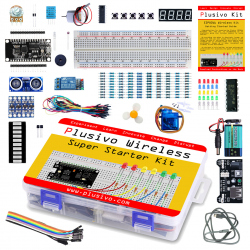
Wireless...
Wireless Super Starter Kit with ESP8266...
79,99 lei
-
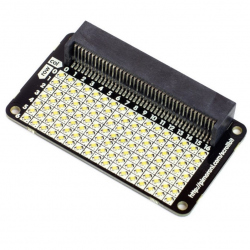
scroll:bit...
Expand the message scrolling capabilities of...
79,00 lei
-
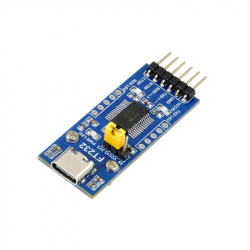
FT232 USB...
FT232 USB UART Board (Type C), USB To UART See...
54,99 lei
-
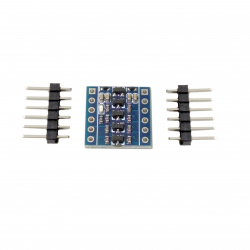
4 Channel...
This 4-channel bi-directional level translator...
4,49 lei
-
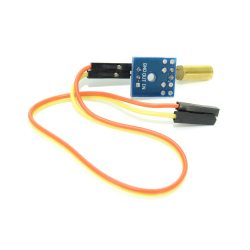
Tilt Sensor
This is a SW-520D tilt sensor module with 20 cm...
3,85 lei
-
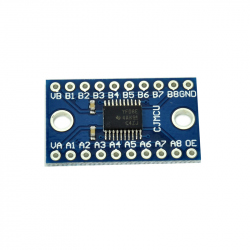
TXS0108E 8...
This product is a bi-directional logic level...
6,49 lei
-

SMD Test...
These are test clips made of plastic which can...
1,29 lei
-

DC-DC Boost...
DC-DC Boost mode with USB plug useful for 5 V...
5,99 lei
-

Plusivo...
Plusivo ESP32 and BLE Compatible Wireless...
37,99 lei




