Dupa plasarea solicitării de comandă, in sectiunea Istoric puteti vedea cate solicitări de comandă mai avem de procesat inaintea dumneavoastra
Program de lucru: Luni - Vineri 9:00 - 18:00, pauza 13:00 - 14:00.
Se efectueaza lucrari de mentenanta la site si pot aparea erori. In cazul in care intampinati erori va rugam sa reincercati mai tarziu.
Ridicarea personala este disponibila pentru comenzile achitate in avans. Se pot ridica dupa ce sunt pregatite.
No products
 View larger
View larger
WS2812 RGB LED Bar (8 LEDs)
0104110000006523
New product
WS2812 LED bar contains eight controllable RGB LEDs. They can be independently controlled using only two digital pins.
See description for more details about the product.
Add to cart now!
28 Items
- Write a review
- Remove this product from my favorite's list.
- Add this product to my list of favorites.
More info
Description
WS2812 LED bar contains eight controllable RGB LEDs. They can be independently controlled using only two digital pins.
Specifications
- Model: 8 5050 full color LED module
- Size: 53 mm x 10 mm
- Chip: WS2811 (built-in LED)
- LED: 5050 Package RGB full-color
- Voltage: 5 V
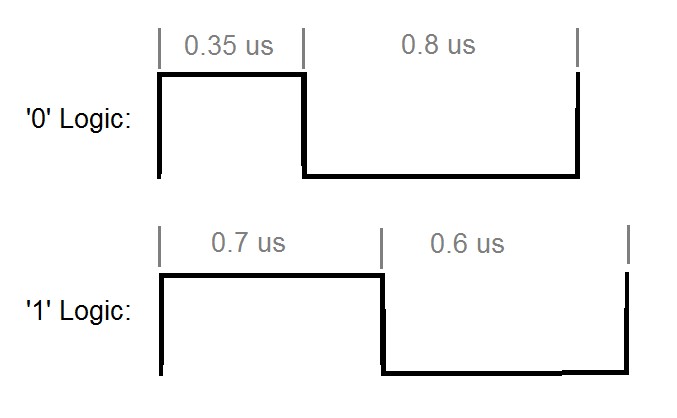
Note: The picture above shows LEDs 4 to 7VDC feed on pins and GND, and communication via DIN and DOUT follows: the rectangular pin DIN receives a signal from the Arduino. You can insert multiple LED modules by connecting DOUT to DIN terminal of the next module.
The LED bar contains RBG LEDs inside: red, blue, green. The first 8-bit green LEDs will command the 8 LED RBG, next 8 bits will command the red LEDs, and the last 8 bytes sent before the reset signal will control the blue LEDs. The easiest way to use LED strip is to use a library that already has implemented the functions for generating the necessary signals.
To understand how to interpret the data, track image: a signal logical one for us and logical value 0 0.35 for a period of 0.8 us will be interpreted as a bit with value 0. A signal with a logical one for us 0.7 and 0.6 logical 0 for us will be considered a bit of value 1. To control all the LEDs send 24-bit and a reset signal - a signal LOW for a period.
You can find more libraries of this type here:
http://cartearduino.ro/v1/link37.0
Zip archive download and install Arduino library. Blinky and fade_rgb run examples. Here's how to write a program using this library:
// announce that we use Arduino library:
#include <WS2812.h>
/ * Cream an object of type WS2812 - in brackets specified number of LEDs that we use (can be as usually a multiple of 8) * /
WS2812 LED (8);
// We select pin that will connect the LED pin DIN
LED.setOutput (outputPin); // Can be any digital pin
/ * CRGB is a structure containing 3 values between 0 and 255 to control the intensity of the 3 LED * /
cRGB wave; // I instantiated a variable of type cRGB and LEDs, giving a
val.b = 255; val.g = 0; val.r = 0; // Maximum intensity blue light
/ * Earlier WS2812 instantiated object type that contains 8 LEDs - use the method .set_crgb (i, val) to assign LED RGB value specified number of wave i * /
LED.set_crgb_at (i, wave );
// Changes are seen only after running .sync function ();
LED.sync ();
You can link multiple strips of LEDs in series and can build a matrix that can display messages, you can create games of lights to give a pleasing aspect to your projects or to illuminate different corps furniture in your room. You can make a game of lights that respond to input data such as data read from a distance sensor.
An interesting project is the construction of a display device type POV (Persistence Of Vision) using a motor to rotate multiple LEDs arranged in the line. We can turn on or off the LEDs in motion, and if they give the impression of a circular display, resulting in spectacular images. We can use LEDs to display different images in space or time to display text. Application project involves the control of several LED moving. Using LED strip WS2812 eases many of the problems that may arise in this project, providing the ability to control multiple LED digital pins few.
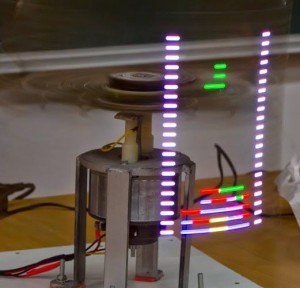
Don't delay, buy today.
Add to cart now!
Reviews
Customers who bought this product also bought:
-
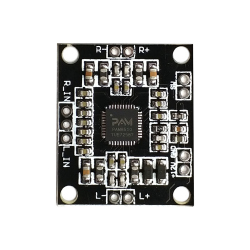
PAM8610 2x15...
The PAM8610 integrated circuit is a 10 W...
$2.88
-
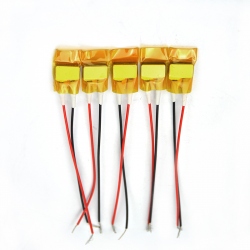
Mini PTC...
Mini PTC Heating Element 5V / 180oC / 4-9W See...
$3.60
-

USB 2.0...
USB 2.0 Female - Female Adapter - Black See...
$0.48
-

Pot Magnet...
Pot Magnet with Internal Thread 12x8xM4 See...
$2.40
-
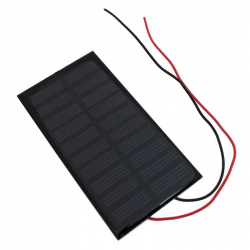
5.0 V 130 mA...
5 V 130 mA (max) Polycrystalline Solar Cell,...
$14.40
-

PCT-212 Wire...
PCT-212 Wire Connector See description for...
$0.24
-

R6/AA...
Dedicated box, pouch batteries / disposable...
$0.72
-
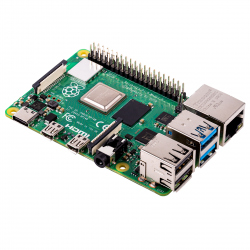
Raspberry Pi...
Genuine Product The latest series of...
$98.97
-

ATmega328P...
It is a customized version of the classic...
$21.60
-

10 W RGB LED
Working temperature should be less than 60...
$6.00





