Dupa plasarea solicitării de comandă, in sectiunea Istoric puteti vedea cate solicitări de comandă mai avem de procesat inaintea dumneavoastra
Program de lucru: Luni - Vineri 8:30 - 17:30, pauza 12:30 - 13:30.
Se efectueaza lucrari de mentenanta la site si pot aparea erori. In cazul in care intampinati erori va rugam sa reincercati mai tarziu.
Ridicarea personala este disponibila pentru comenzile achitate in avans. Se pot ridica dupa ce sunt pregatite.
No products
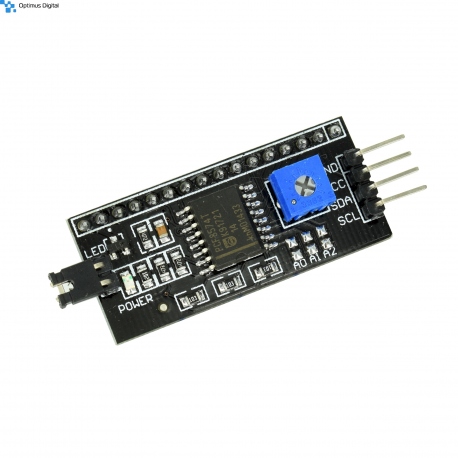 View larger
View larger
I2C Adapter for LCD 1602
0104110000001320
New product
The I2C LCD backpack is a small PCB that can be soldered onto the back of LCD allowing it to be controlled using an I2C bus. This is compatible with LCDs that use HD44780 display controller.
See Description for more details about the product.
Add to cart now!
89 Items
- Remove this product from my favorite's list.
- Add this product to my list of favorites.
Accessories
Must-have Accessories
More info
Overview
The I2C LCD backpack is a small board that can be soldered onto the back of LCD for it to be controlled directly from a microcontroller using the I2C interface. This LCD backpack is compatible with several LCDs that use standard HD44780 compatible interfaces such as LCD1601, LCD1602, LCD1604 and many others.
Specifications
- PCB Color: Black
- Supply Voltage Range: 2.5 V to 6 V
- Dimensions: 41.5 x 19 x 15.3 mm
- I2C Interface Address: 0 x 20 – 0 x 27
The module is an adapter that is mounted directly on the LCD screen. The display should be 1602 or 2004 based on the HD44780 controller.
Communication I2C is an advantage because we only need two wires to communicate with the Arduino development pad or another microcontroller. The two wires are needed for clock and data.
The module contains a potentiometer to adjust the contrast and is also compatible with screens that have backlighting.
The address for the communication bus can be found in the datasheet.
Instructions for Use
1. Connect the I2C adapter to the LCD module.
You can use the adapter in several ways. An easy way to use is to use a breadboard to make connections between the adapter and LCD mode. If you experience fludor sticking, you can attach the adapter directly to the back of the LCD.
2. Connect the LCD to a development board.
In this tutorial, we'll show you how to use the LCD along with an Arduino development board. This LCD is compatible with any interface that supports the growth plate I2C.
The connection to the development board is as follows:
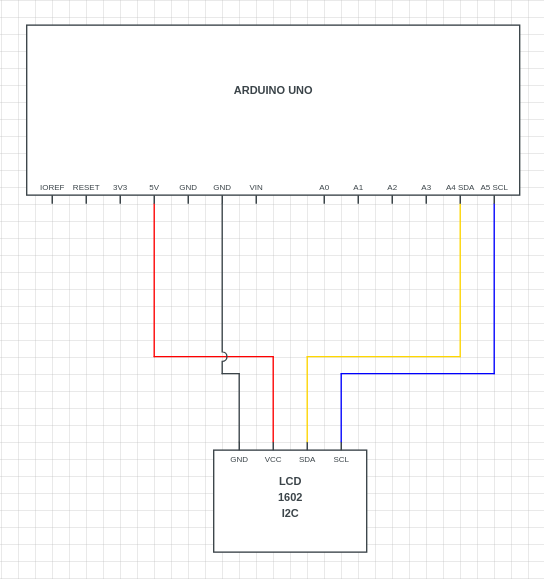
The SDA and SCL pins correspond to the A4 and A5 pins respectively. The mode is powered by a voltage of 5 V DC.
3. Charge the code.
All you need to do is upload a code Arduino development board to use LCD control interface I2C.
Required libraries are "Wire.h" and "LiquidCrystal_I2C.h". The first library is included in the Arduino IDE development platform, and the second one can be downloaded from the attached files below.
To add the library, you must open the development environment and select the Sketch> Include Library> Add .ZIP library tab . Now a window opens where you need to select the library "LiquidCrystal_I2C.ZIP".
The I 2 C address of the LCD is usually 0 x 27. If this address does not work, you can use the address 0 x 3F.
4. Adjust the contrast.
If you can not see the characters displayed on the screen, there is a blue potentiometer on the back of the mode to adjust the contrast.
Don't delay, buy today.
Add to cart now!
Reviews
works
referitor la adresa I2C, am gasit ca cea mai simpla varianta i2c scanner-ul din exemplele arduino: https://playground.arduino.cc/Main/I2cScanner
in rest, aranjat contrastul si e gata de atac.
- 2 out of 2 people found this review useful.
Merge
Merge cu lcd 16x2 de pe optimus cu 16 lei.
Confirm ca libraria postata de Bogdan merge, cu lcd.begin(); (nu a mers lcd.init();)
- 2 out of 2 people found this review useful.
Atentie la sufix ....
Ce am primit eu este cu PCF8574AT care la adresare este diferit de PCF8574T (cum este in poza). In datasheet este specificata diferenta intre adrese.
- 4 out of 4 people found this review useful.
Atentie!!
functioneaza cu libraria https://github.com/fdebrabander/Arduino-LiquidCrystal-I2C-library
la intializare insa folositi
LiquidCrystal_I2C lcd(0x3F, 16, 2)
- 5 out of 6 people found this review useful.
calitatr
Deci e clar ,daca e adresa 0x3f ,sunt bune,iti faci treaba dar sunt clone
- 1 out of 1 people found this review useful.
Bun, dar neobisnuit
Am gasit ca adresa de conectare I2C nu este in domeniul 0x20...0x27 ci este atipica: 0x3F
- 3 out of 3 people found this review useful.
bun
te scapa de cateva fire la lcd.
- 0 out of 1 people found this review useful.
Accessories
Customers who bought this product also bought:
-

Medium Size...
This alligator clip is ideal in making...
0,99 lei
-
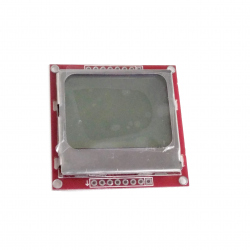
LCD Module...
This 5110c-compatible LCD is a display based on...
21,99 lei
-

Rain Sensor...
Rain Sensor Module
9,99 lei
-

4xR6 Square...
This battery case can hold 4 x AA batteries...
5,33 lei
-

Micro-HDMI...
Micro-HDMI to HDMI Cable 1m, Black
28,42 lei
-
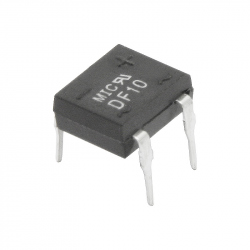
1A/1000V Bridge
1A/1000V Bridge
0,59 lei
-

18*5 mm...
18*5 mm White Plastic M3 Hex Pilar
0,99 lei
-
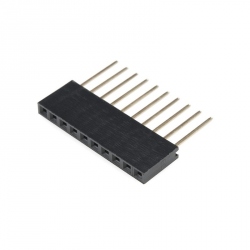
10p Pin...
10p Pin Headers for Arduino See description...
0,95 lei
-

Three...
Three Position Switch See description for more...
8,99 lei
-

F688ZZ Bearing
F688ZZ Bearing
3,49 lei








